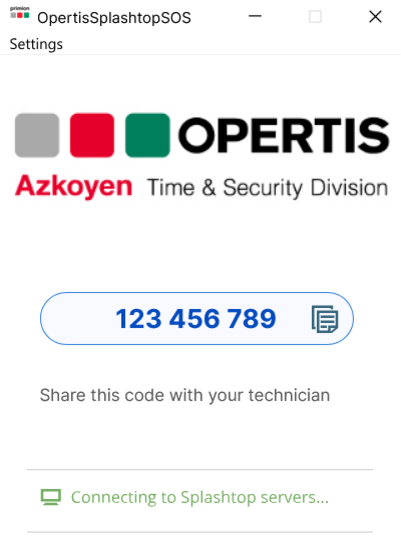Splashtop desktop sharing
Using Splashtop, you can share your screen for remote control by the OPERTIS Support Team, even across firewalls. All you need to do is start a small programme that requires no installation and no admin rights.
This is how it works:
- Click on the green text “Splashtop SOS for Windows” or “Splashtop SOS for macOS” in the grey button.
- Confirm that you want to run or save the application “SplashtopOpertisSOS_Win_v3.7.0.1_SD.exe” or “SplashtopOpertisSOS_Mac_v3.7.0.1_SD.dmg” (the version number may change). Depending on your settings, you may additionally need to open your download folder and click on the file.
- After a few seconds, a nine-digit code will be displayed. You will need to let us know this code so that we can establish a connection to your computer.
Advisory codex for the use of Splashtop software
Remote maintenance is provided at the explicit request of the customer. The customer can choose one of the two forms of consulting:
- Enabling access to the customer's own PC (under monitoring and cancellation option by the customer, the consultant can provide assistance on the customer's PC). This form of consulting is preset.
- Showing the own screen (the customer shows the consultant his screen content)
The trained support staff of OPERTIS GmbH only use remote maintenance with the greatest possible availability and care. The customer can terminate the consulting access at any time by clicking on the X symbol. All data that becomes visible between the partners is subject to data secrecy. All consultants at OPERTIS are expressly bound to the principles of both data protection and data secrecy. The data connection in which the communication data is transferred between OPERTIS and the customer is encrypted multiple times and is therefore particularly secure. We are happy to support you in the application and use of OPERTIS software and hardware. General PC support is not part of our support tasks.